Strategies to Boost Your Computer's Speed and Efficiency
In today's fast-paced digital world, a slow and sluggish computer can hinder productivity and cause frustration. Fortunately, there are several practical steps you can take to optimize your computer's performance and ensure it operates at its full potential. In this article, we will explore effective strategies to increase the speed and efficiency of your computer, allowing you to work seamlessly and efficiently.
1. Clean Up Your Hard Drive
Over time, your computer's hard drive accumulates unnecessary files and data, which can slow down its performance. Begin by decluttering your hard drive and removing unused programs, files, and folders.
Use built-in disk cleanup utilities or third-party software to identify and delete temporary files, system cache, and other unnecessary data. This process will free up valuable storage space and improve your computer's responsiveness.
2. Optimize Startup Programs
Many programs automatically launch during startup, unnecessarily consuming system resources and prolonging the boot-up time. Review the list of startup programs and disable any applications that you do not need to launch automatically.
This can be done through the Task Manager on Windows or the System Preferences on macOS. By reducing the number of startup programs, you'll experience faster boot times and have more resources available for essential tasks.
3. Upgrade Hardware Components
If your computer's performance is consistently sluggish, consider upgrading its hardware components. Increasing the amount of RAM (Random Access Memory) can significantly enhance multitasking capabilities and overall system speed.
Similarly, replacing a traditional hard drive with a solid-state drive (SSD) can significantly reduce data access times and improve application loading speed. Additionally, ensure that your computer's operating system and drivers are up to date to take advantage of the latest performance optimizations.
4. Manage Background Processes
Background processes and applications running in the background can consume valuable system resources, impacting your computer's performance. Use the Task Manager (Windows) or Activity Monitor (macOS) to identify resource-intensive processes and close unnecessary ones.
Be cautious when terminating processes and ensure you're not closing critical system services. By managing background processes effectively, you'll free up system resources and improve overall performance.
5. Perform Regular Maintenance
Routine maintenance tasks can go a long way in maintaining your computer's optimal performance. Keep your operating system and applications updated with the latest patches and security updates. Run regular virus scans using reputable antivirus software to detect and remove any malware that might be slowing down your system. Additionally, defragmenting your hard drive (for traditional hard drives) or optimizing the file system (for SSDs) can improve data access speeds.
6. Adjust Visual Effects and Power Settings
Operating systems often come with visual effects that enhance the user experience but can also consume system resources. Adjust your computer's visual settings to a more streamlined and efficient mode. Disable or reduce animations, transparency effects, and visual enhancements to free up system resources. Similarly, adjusting power settings to prioritize performance over energy saving can help your computer operate at its maximum potential.
7. Keep Your Computer Cool
Overheating can cause performance degradation and even hardware damage. Ensure proper airflow by keeping your computer's vents clean and unobstructed. Consider using a laptop cooling pad or an additional fan for desktop computers if necessary.
Regularly check and clean the cooling components, such as fans and heat sinks, to prevent dust accumulation. Maintaining optimal operating temperatures will preserve the performance and longevity of your computer.
Taking everything into account
By implementing these strategies, you can significantly enhance your computer's performance and efficiency. Cleaning up your hard drive, optimizing startup programs, upgrading hardware components, managing background processes, performing regular maintenance, adjusting visual effects and power settings, and keeping your computer cool are all key steps in unlocking peak performance.
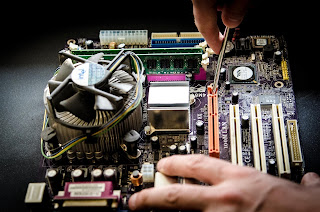
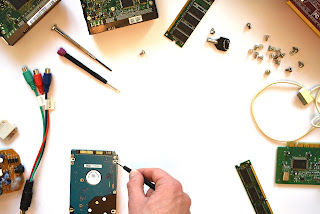
.jpg)


Comments
Post a Comment