Experiencing a computer randomly shutting off can be frustrating and disruptive, affecting both productivity and personal use. Such unexpected shutdowns can stem from various underlying causes, ranging from software issues to hardware malfunctions. In this article, we will explore the probable causes behind random computer shutdowns and suggest potential solutions to fix them.
1. Overheating
One of the most common causes of random computer shutdowns is overheating. When a computer's internal components, particularly the processor, graphics card, or power supply, become too hot, the system may automatically shut down to prevent damage. Several factors can contribute to overheating, including inadequate cooling, blocked air vents, or malfunctioning fans.
Solution
a. Ensure proper ventilation by keeping the computer in a well-ventilated area and clearing any obstructions around the air vents.
b. Clean the internal components, especially the fans and heat sinks, from accumulated dust and debris.
c. Consider using a laptop cooling pad or additional case fans to improve airflow.
d. Monitor temperatures using specialized software and address any abnormal readings.
2. Power Supply Issues
A faulty power supply can lead to sudden shutdowns. When the power supply unit (PSU) fails to deliver a stable and consistent power flow to the computer, it may cause the system to shut down unexpectedly. Power supply problems can arise due to aging, insufficient wattage, or damaged components.
Solution
a. Verify that the power supply is correctly connected to the computer and functioning properly.
b. Check if the power supply has sufficient wattage to handle the computer's power requirements.
c. Consider replacing the power supply unit with a higher-quality, higher-wattage model if necessary.
3. Software or Driver Conflicts
Conflicts within the operating system or incompatible device drivers can also trigger random shutdowns. Software issues can result from corrupt system files, outdated drivers, or conflicting programs running simultaneously.
Solution
a. Perform a thorough malware scan using reputable antivirus software to rule out any malicious programs.
b. Update all device drivers to their latest versions, especially graphics and chipset drivers.
c. Use the Windows Event Viewer or other diagnostic tools to identify any software conflicts or errors and address them accordingly.
d. Consider performing a system restore to a previous stable state or reinstalling the operating system if the problem persists.
4. Hardware Problems
Several hardware components may cause random shutdowns, including faulty RAM modules, a malfunctioning motherboard, or a defective hard drive. These issues can manifest as sudden shutdowns or system freezes.
Solution
a. Run a memory diagnostic test to check for faulty RAM modules.
b. Test the hard drive for errors using built-in diagnostic tools or third-party software.
c. Inspect the motherboard for physical damage or signs of component failure.
d. If hardware issues are detected, consult a professional technician or contact the manufacturer for repair or replacement options.
Keep in mind
Random computer shutdowns can stem from various causes, ranging from overheating and power supply problems to software conflicts and hardware issues. By following the suggested solutions outlined in this article, you can diagnose and address these problems effectively. However, if the issue persists or if you are unsure about performing troubleshooting steps, it is advisable to seek professional assistance to avoid any further damage to your computer system.

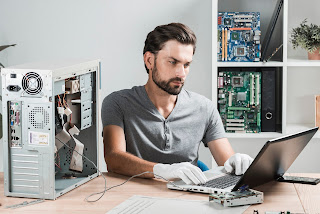



.jpg)


No comments:
Post a Comment